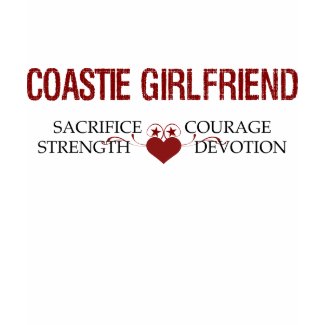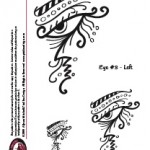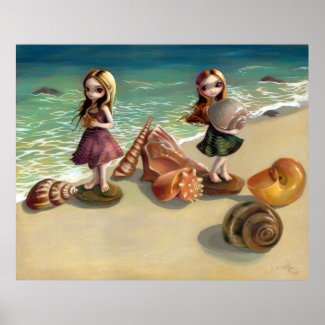I’ve been experimenting lately with creating textures directly in Illustrator rather than moving the vector art to Photoshop for that step.
Thought I’d share the resources I found that helped me become more comfortable with this process.
RDesign (a creative studio in St. Petersburg, FL): Easy Vector Textures in Illustrator part one
Thoughts: This technique uses Illustrator’s Live Trace feature to create textures from raster (photo) images of textures. We had a lot of fun playing with this one…finding real life textures to photograph was particularly enjoyable!
DeveloperTutorials: A Quick Wood Grain Texture Using Adobe Illustrator
Thoughts: Definitely a quick and easy technique to create a pretty realistic wood grain texture using some lines and the warp, twist & pucker tools.
Melon Animation: Texture using Transparency
If you don’t have the time to create your own textures from scratch, I also found these downloads that should get you started:
- Swirly Clouds Vector Design Motif from KeepDesigning.com (FREE) – a lovely swirling, circle design
- Photos of a variety of textures from TextureWarehouse.com (FREE) – great collection of wood grain, glass, mechanical, rubber, and other textures
- Photos of a variety of textures from BenCloward.com (FREE) – includes some amazing photos of snow, skin, foliage, rope, bark, clouds, and more
I’m helping several friends and family celebrate their birthdays this month and I’m enjoying this month’s flower. The lovely, graceful gladiolus is August’s birth flower and symbolizes sincerity and strength of character. Gladiola come in a variety of colors including pink, peach, burgundy, yellow, orange, white, and red. Gladiola are perfect cut flowers: tall and showy with multiple blooms on a stem. Plant the sun-loving bulbs in the spring and they’ll bloom mid-summer.
Here’s a tidbit I found interesting: the hidden message of giving a bunch of gladiola is “Love at first sight” (the Victorians loved these hidden flower messages!)
Learn more about these beautiful flowers:
- Plant Care Guide (National Gardening Association)>>
- Buy gorgeous high-quality gladiola bulbs (Noweta Gardens: gladiola specialists)>>
A few resources I’ve found useful in growing and displaying gladiolus flowers:
These beautiful artistic interpretations of the gladiolus flower are a wonderful way to celebrate August birthdays.
White Lattice Dragon by *creaturesfromel on deviantART
Wow. What can we say about this artist’s amazing sculptures that you can’t already tell from the photo above? Ellen’s sculptures are absolutely stunning. Fashioned from wire and clay and then handpainted with brushes (and her fingers, according to her site).
View more of her sculptures in her Etsy store>> She also takes requests for custom work.
My niece works on the local Coast Guard base and has been dating a “Coastie” for a while so we are quite happy to celebrate U.S. Coast Guard Day in our household. We heartily thank every man and woman who protect our shores and waterways! So if you know a Coastie, be sure and wish them well today and thank them for all their hard work.
In their honor, we’ve found some nice items that help us display our pride. We especially like the Coastie Baby onesie and the vintage Coast Guard recruitment poster…very cool!
In the last few years, my niece Allyson has become fascinated with drawing designs featuring eyes. She’s sketched more than 30 different eyes and we’re gradually digitizing them.
She starts with pencil sketches and then develops a final pen-and-ink version. Once her design is digitized, we often need to simplify it a bit to make it easier to stitch.
Here is her Eye #3 from sketch to embroidery pattern to the embroidered sample I stitched.
Tags: embroidery
Summer is finally ramping up here in Seattle (it’s a rather short season here) and we’re all feeling a little “beachy” lately. Ready for a break from designing and a few days just relaxing on a quiet beach!
The beaches near us tend to be more rocky and less sandy but we still find some lovely seashells. Years ago, on a tour of the Olympic Peninsula, we found dozens of sand dollars on a sandy beach near Forks, WA. Most of the shells were completely intact and we had to stop ourselves from grabbing more than a few! And we certainly didn’t want to step on any!
Seashells make for lovely art inspiration and here are a few pieces we found that inspire us to create our own!
I recently started experimenting with using Illustrator to create vector patterns to use in my artwork. Creating perfect seamless patterns is not the easiest task to do…it can be quite frustrating. After many hours and attempts to figure it out on my own, I found the following excellent tips and techniques.
Vector Tuts+: How to Make a Foolproof Flowery Wallpaper Pattern
Step-by-step tutorial with a bonus video walkthrough.
Thoughts: “Developing complex patterns requires planning and precision. This tutorial really explains the process well. I particularly liked the bonus tip about using Live Color to change colors once your pattern is finished.”
Spyre Studios: How to Design a Hand-Drawn Vector Pattern Using Pencils, Photoshop And Illustrator
Step-by-step tutorial that starts with a sketch that is scanned and then digitized before it becomes a vector pattern.
Thoughts: “Great screenshots. And good insight into the thought process of creating a complex pattern including using a grid and thinking through your positioning.”
Bittbox: How to Make a Perfect Seamless Vector Pattern
How to create a simple vector pattern like polka dots or stripes.
Thoughts: “This process is fast for creating the simple repetitive patterns…fewer steps than the other tutorials. Includes tips about easily aligning the pattern parts perfectly.”